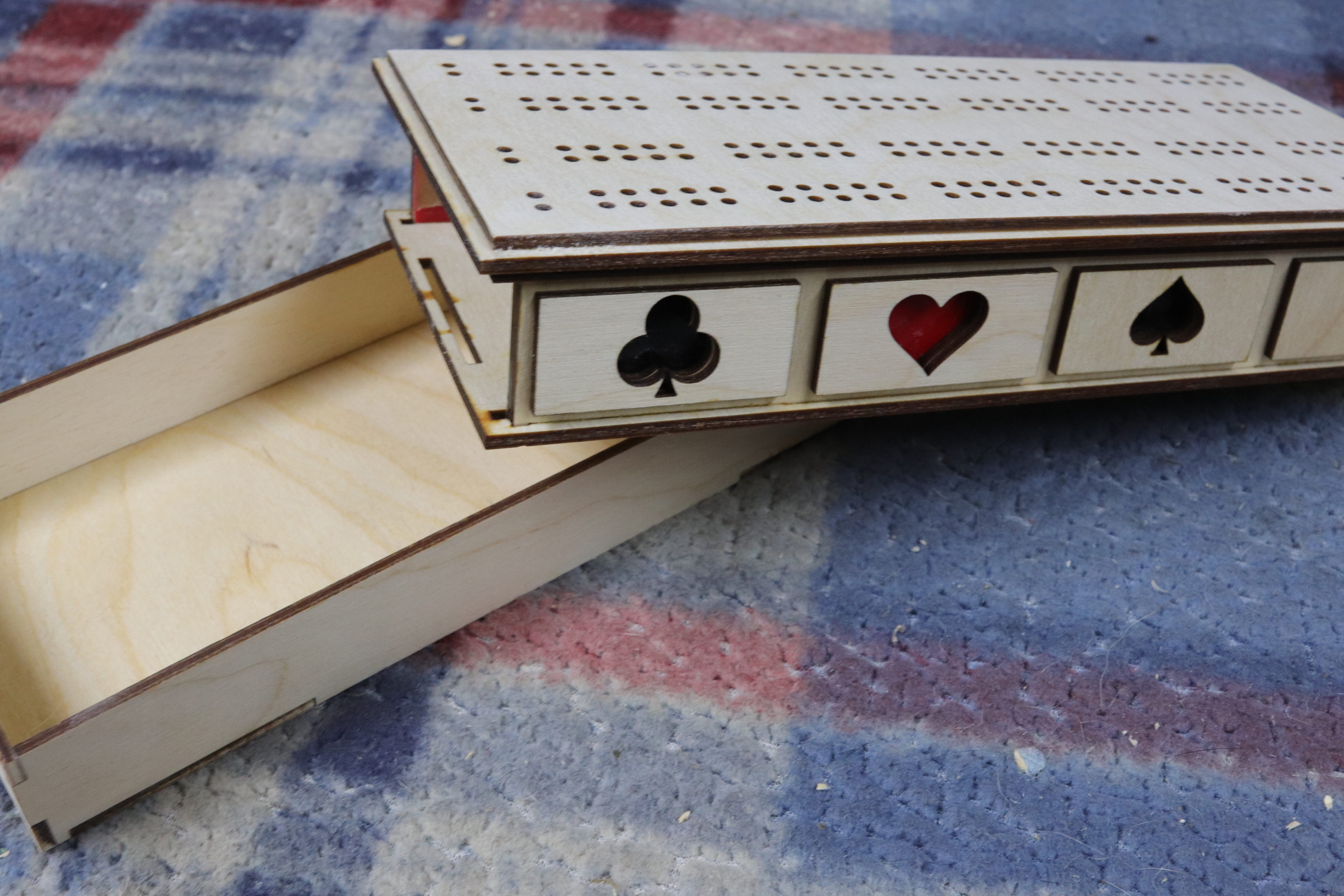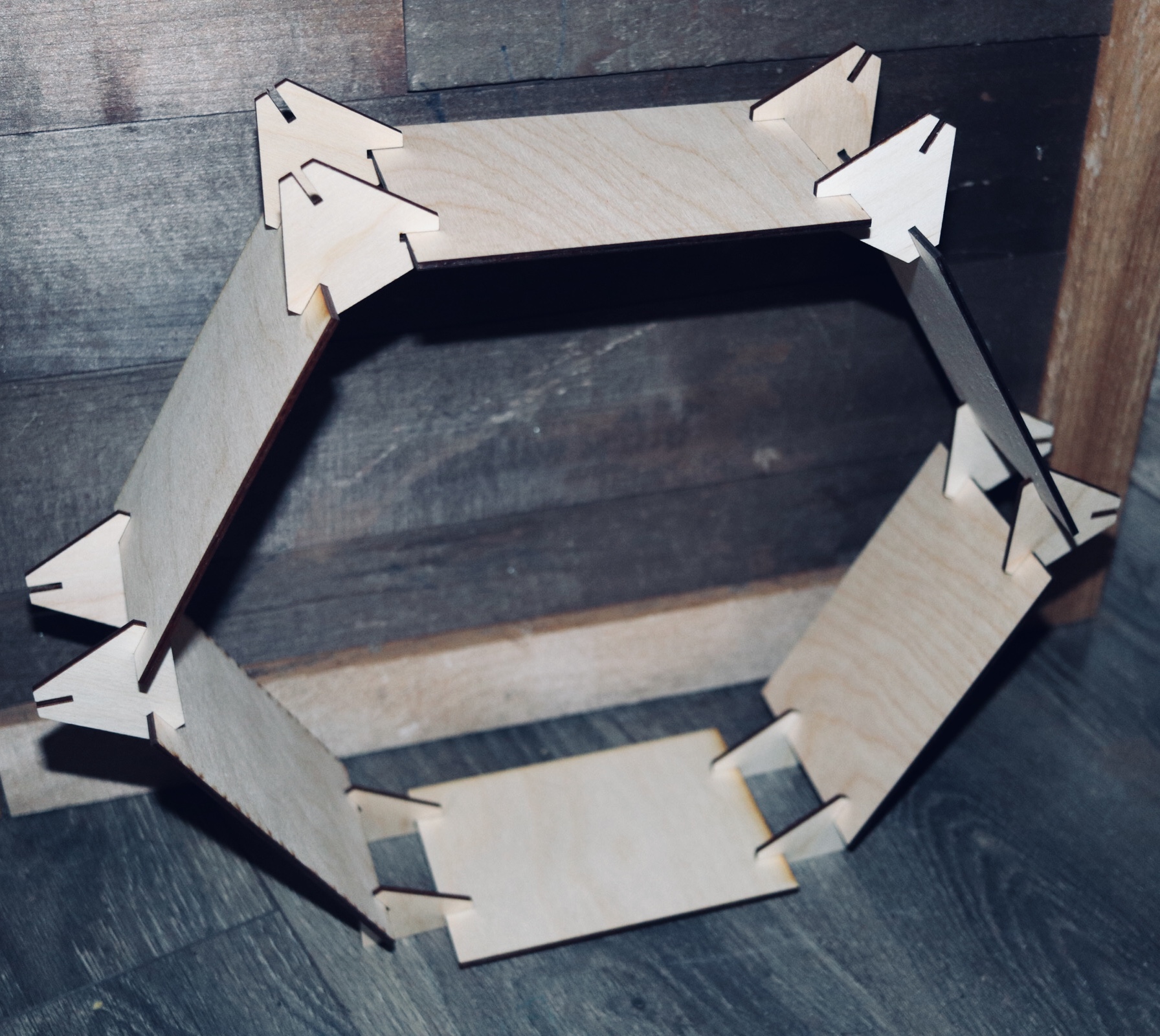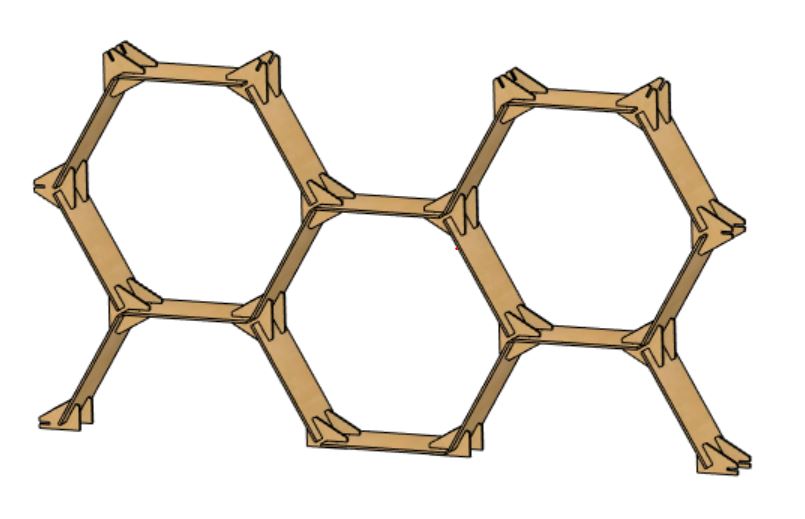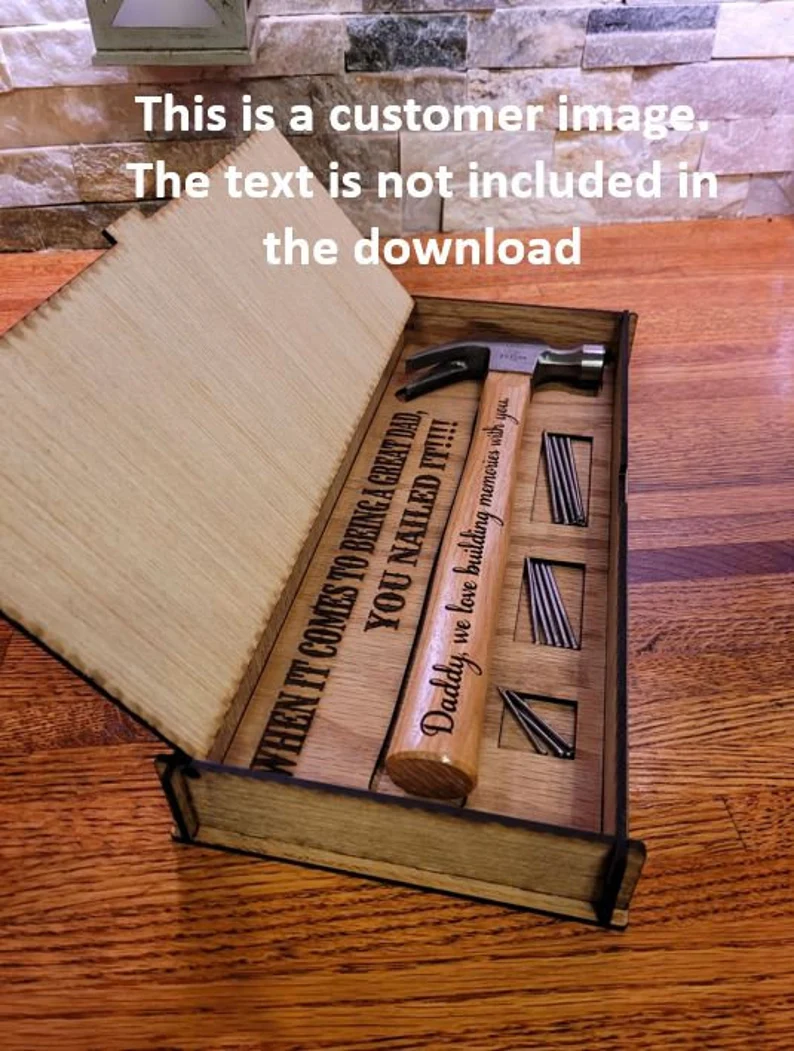
Hammer Gift Box
The Hammer Gift Box Digital Download is a file that came in as a request from Facebook. Please join the conversation and put in some requests in my Facebook group, Glowforge Creators.

This is what it looks like.
This design is just for the blank box but there are some images below of different things you can engrave on it.
Assembly is really really easy.
Download the instructions here if you want to see how its made before purchasing.
Hammer Gift Box Instructions (4855 downloads )Join the mailing list to be notified of future Free files, Paid files, or Training Videos!
You can purchase the file from my site by clicking the ‘Shop Now’ button below or find it on Etsy.

Hammer Box
Some details
This file was made for wood supplied from Ocooch Hardwoods and some cutoffs from https://amzn.to/3oyG8Xq #ad. The box is currently only dimensioned for material that is .125 inches thick but I am adding more.
If you have been following along with product recommendations, I tried the same new tape . The tape is from here https://amzn.to/3Nt9d0E #ad. It does NOT adhere as well as other products and that is partially what I like about it. It does the job of preventing smoke and burn marks and then comes right off. I use a scrap piece of wood to push it on with some force and smooth it out after applying.
Some dimensions
The material thickness this is dimensioned for is 1/8 inch (.125) and it works great. I will be adding more thicknesses shortly. Reach out to me if you need it adjusted though and I will do what I can. The dimensions for this can only be adjusted so much because of the nature of the design but I always do what I can for people.
The entire design is ~14 inches long, ~6 inches wide, and ~1.75 tall.
I used my batch conversion trick to turn all of my SVG’s into PNG and PDF’s on this file. If you haven’t learned the trick, its a real time saver. Take a look here.
I used about 3 sheets of standard 12 by 20 laser material to make mine but it will depend on how many Hammer sheets you use. That part is a matter of preference.
Drop your thoughts in the comments below or join the conversation on Facebook in the Glowforge Creators group.
Quick Tips
Ever wondered how to get some of the more complex shapes to fit into cutouts like this? Check out the quick video I made to get vector files for complex shapes and maintain their dimensions.
As an Amazon Associate I earn from qualifying purchases.